Collection:

January 14th, 2026, posted in
learning
by Adelina
UI Kits vs. design systems. Which one you need and why.
UI Kits and design systems are very useful in big design projects. But their use cases are different, and it’s easy to confuse them. So here's how they work.
October 29th, 2025, posted in
for_founders
by Adelina
Do you need a redesign or just a UI/UX refresh? Learn the difference.
Not all apps need big, dramatic redesigns. They take time, money and effort - and you might benefit more just from a UI/UX refresh.
October 8th, 2025, posted in
learning
by Adelina
How to use colors in software
Colors are a powerful tool in software. So in this article, we’re going to tell you how to use colors to solidify your branding, assist users and improve UI/UX.
July 23rd, 2025, posted in
for_founders
by Adelina
Future-Proofing UX: How to Design Digital Products That Evolve with User Needs
Times change, and so do your users. When building software, you have to keep up with industry trends and user needs. In this article, we teach you how to do just that.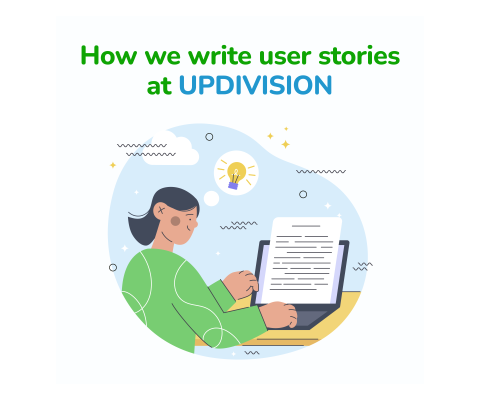
June 6th, 2025, posted in
for_founders, learning
by Adelina
How we write user stories at UPDIVISION
User stories help you set up and bring a software development project from concept to a working app. Find out user stories writing tips and tricks in this article.
May 14th, 2025, posted in
learning
by Adelina
Does your app's UX design pass the 8-second rule?
Find out whether your app’s UX design passes the 8-second rule, based on specific criteria such as loading time, onboarding and amount of text used.
April 23rd, 2025, posted in
for_founders
by Miruna
Gamification in software: how to keep users hooked
Keeping users engaged is tough. But with smart gamification strategies, you can make your software feel like a win - literally. Dive into the power of gamification done right and keep users coming back for more.
April 8th, 2025, posted in
learning
by Miruna
UX Writing: How Microcopy Can Enhance the User Journey
Whether it’s a sign-up button, an error message, or a product description, well-crafted microcopy can make an interface feel intuitive, human, and even delightful.
March 24th, 2025, posted in
for_founders
by Miruna
How AI is shaking up user interface design
AI isn’t just changing how we design apps—it’s redefining how we interact with them overall. Is AI in UI design the future of smarter, more personal, and more intuitive digital experiences? Let’s find out.
March 5th, 2025, posted in
learning
by Miruna















